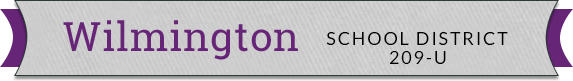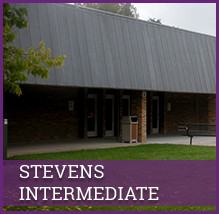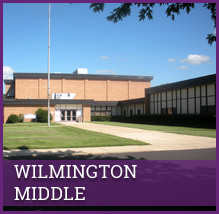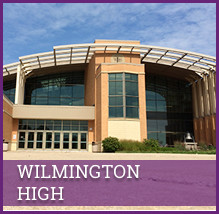Registration Information
Whether you are new to the area or your child is entering kindergarten, welcome to the Wilmington CUSD! Here you will find all the information you need to make your registration process easier. We look forward to working with you and your child.
New and Returning Students Registration
Welcome to Wilmington CUSD 209u online registration for the 2024–2025 school year. You will need to go through the registration process for each of your students you have enrolled in a Wilmington school. This form is used throughout the district. There may be a step or two that does not pertain to your student and their school. Remember to submit at the end or the registration will not be processed. Please do not type in all caps as you are filling information. If you don't have a parent account in Skyward, please contact your school to have your email added to the system. If you have forgotten your account and password, click on the Returning Student's Registration login and use Forgot Your Username or Password link on the bottom of the login page.
Please use the new student enrollment form to begin your students registration, and please bring the following documents to your school:
- Child’s original birth certificate
- Immunization records
- Proof of residency (such as a utility bill)
- School records from previous school attended (if applicable)
New and Returning Student Enrollment Website and Videos
How to Make A Fee Payment in Skyward Family Access
- Sign in to the software using your assigned username and password.
- On the family access tile screen, where you can view tiles for all of your children, click the fee payments tile.
- To make a payment you must select a tile under a specific child’s name. You cannot make a payment when you are viewing all students. If you wish to select a different child’s information, you can do so by selecting that child’s name at the top left of the screen.
- The fee payments screen displays a list of payments by receipt number, the date the payments were made, the status, payment type, and amount. If the payment was made with a check, the check number and check amount are listed as well.
- Click submit online payments near the top right of the screen.
- The Revtrak website will open in a new browser tab which enables you to make the necessary payment.
Immunizations
Illinois immunization regulations specify minimum immunization requirements for school enrollment. If an outbreak occurs and a child is not immunized, the law and regulations provide for exclusion of students from school. We will not allow any child to attend school without documented proof of current immunization status. For your convenience, we’ve included the current Illinois state regulations at the side of this page.